はじめに
以前はリモートバックエンドとしてS3とDynamoDBを利用していましたが、現在はS3のみで良いとの事で検証。
いずれDynamoDBでのロックファイルの管理機能は無くなるとの事。

Terraform v1.10 からは S3 Backend の State Lock に DynamoDB が必要なくなる
前提
前提としてTerraformの1.11.0以上にしておくこと
やっていく
①S3を任意の名前で作成。バケットのバージョニングは有効とする。
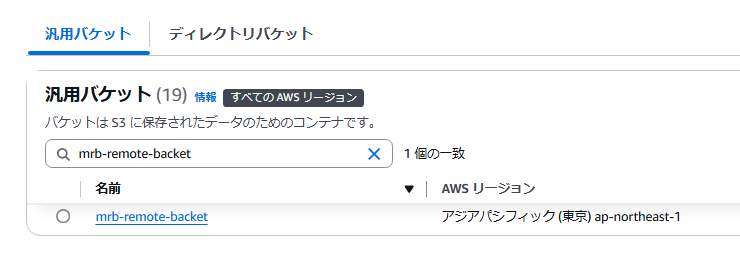
②main.tfに記述
terraform {
required_providers {
aws = {
source = "hashicorp/aws"
version = "~> 5.88.0"
}
}
backend "s3" {
#S3のバケット名
backet = "mrb-remote-backet"
♯バケットのパス。mrbの配下にtfstateを配置させる
key = "mrb/terraform.tfstate"
#S3バケットのリージョン
region = "ap-northeast-1"
♯ロックファイルを利用するかどうか。今回のキモ
use_lockfile = true
}
}
provider "aws" {
region = "ap-northeast-1"
}③terraform initしておく
④main.tfにリソースブロックを追加する
resource "aws_vpc" "test_vpc" {
cidr_block = "10.0.0.0/16"
tags = {
Name = "test_vpc"
}
}⑤terraform applyする。この状態でS3を見ると
Plan: 1 to add, 0 to change, 0 to destroy.
Do you want to perform these actions?
Terraform will perform the actions described above.
Only 'yes' will be accepted to approve.
Enter a value:ロックファイルができている。

この状態で別のセッションでapplyをしようとするとロックがかかっているのでエラーとなる。
│ Error: Error acquiring the state lock
│
│ Error message: operation error S3: PutObject, https response error StatusCode: 412, RequestID: VG2MQ0J6FN3HH3TH, HostID:
│ DFZC8lS5NAvYepjOzfJ2CrBCCMhnL4YYjkDOw/IX55Ubmhy4CFRCgP5/cOW8rFE/yZ91YJw6eF+yrrQ1nLNwM+Lf3HfOdGyheCLOvPj+HaI=, api error PreconditionFailed: At least one of
│ the pre-conditions you specified did not hold
│ Lock Info:
│ ID: 98172dab-5ff8-d22f-5674-3975ee53b06b
│ Path: mrb-remote-backet/mrb/terraform.tfstate
│ Operation: OperationTypeApply
│ Who: MR-P\pivot@Mr-P
│ Version: 1.11.2
│ Created: 2025-03-23 04:17:08.4758256 +0000 UTC
│ Info:
│
│
│ Terraform acquires a state lock to protect the state from being written
│ by multiple users at the same time. Please resolve the issue above and try
│ again. For most commands, you can disable locking with the "-lock=false"
│ flag, but this is not recommended.
╵
元のセッションでapplyを確定させるとロックファイルが削除され、tfstateのみとなる。

まとめ
簡単にロックファイルの管理も出来る様ですね。
複数人で編集する際は必須の設定かと思います。


